Keep it simple. That’s the best design advice I can offer to anyone.
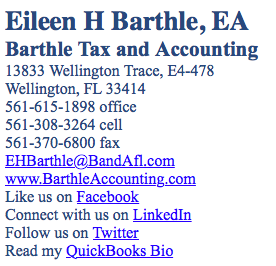
Original email signature
For some of us, keeping an email signature simple is difficult. Many professionals are in the same situation as my client, accountant, Eileen Barthle. Eileen had numerous ways for people to reach her. She also stays active with social media and is certified by several accounting software companies. All of this made for an extended, rather cumbersome email signature. After I completed the design of a new logo, Eileen wanted to include that in her signature as well. She asked me to suggest the best way to accomplish this.
I explained that there are two ways to include logos in email signatures; as an embedded image or as a linked image. I sent her the table below so that she could evaluate the pros and cons of each method.
| Embedded | Linked | |
| What is it? | Sent as hidden email attachments and referenced in the source of the message using a unique Content ID | Located on a web server and downloaded into the message each time it is viewed by the recipient. Referenced in the source of the email using their web URL |
| Displayed automatically when the email is viewed | Yes | Depends on the individual settings that the recipient has selected for mail behaviors |
| Can be viewed when the email client is offline | Yes | No |
| Not affected by external factors | Yes | Yes |
| Can be blocked by antivirus software | Yes | No |
| Increase the size of emails | Yes | No |
| Add paperclip icon to messages | Yes | No |
As a side note: I’ll admit I am personally prejudiced in favor of the linked images. When I work on graphic design projects, clients typically send me a couple of Word documents with the approved text and a half dozen images to use. What they don’t realize, is that in addition to these half dozen or so possible images, they are also sending me:
- their organization’s logo
- Facebook image for their page link
- Twitter image for ther account link
- instagram . . . well you get the idea. . .
Why does this matter to me? I am able to download and save all the images at once. This is fast, but it fills my digital files with extra copies of the logos. If I prefer to download and save only the items that are relevent to the project I must save each of the possibly 10+ items individually. It is a cumbersome, time-consuming process where I could easily miss downloading an image.

NEW email signature
Back to Eileen’s dilemma. Eileen gave the choice some thought and discussed it with her son Chris, a former Oracle, now Spotify software developer. Chris’ directive, “link the logo image.”
I suggested that we group her corporate logo with all of the social media links and Quickbooks icon into one clean “simple” icon. For the time being this image will be linked to the home page of her website. In the near future we’ll have a friendly new landing page that will help visitors find all the contact methods, social media links and professional certification.
Do you need an email signature make-over?

Recent Comments